Are you having trouble turning off your i12 Airpods and want to make sure they aren’t draining their battery unnecessarily? Look no further, as we provide you with an easy-to-follow guide to turning off your i12 Airpods.
Why Turn Off Your i12 Airpods?
When not in use, Airpods in general will turn off on their own after a period of inactivity. However, some users may want to turn them off manually to conserve battery life or prevent accidental triggering when not intended to use. Turning off the i12 Airpods is also necessary when pairing with other devices.
Step-by-Step Guide
Here’s how to turn off the i12 Airpods:
- Place the i12 Airpods inside the charging case. The Airpods must be inside the case to turn them off.
- Close the lid of the charging case.
- Wait for approximately 5 seconds. This allows the Airpods to disconnect from your device and enter the sleep mode.
- Done! Your i12 Airpods will now be fully turned off.
Additional Tips
- Keep in mind that once you open the lid of the charging case again, the i12 Airpods will automatically turn on and connect to the last paired device.
- It’s best to turn off the Bluetooth on your device before disconnecting the i12 Airpods.
- A long press on the touchpad of both i12 Airpods can also activate Siri or Google Assistant.
Conclusion
Turning off your i12 Airpods is a simple and quick process to ensure that you’re not wasting any battery life when they’re not needed. Remember to place them in their charging case for automatic disconnection and to wait a few seconds before closing the lid, which will prevent them from randomly reconnecting. Follow these tips to help prolong the life of your i12 Airpods.



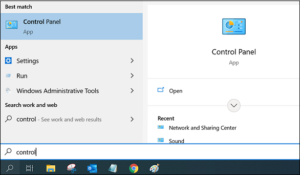



Be First to Comment