JBL is a popular brand when it comes to wireless Bluetooth speakers. These speakers come in a variety of sizes and shapes, but they all have one thing in common: they deliver great sound quality. However, sometimes you may need to reduce the volume on your JBL Bluetooth speaker. Maybe you want to have a conversation without having to shout or you want to listen to music at a lower volume. Whatever the reason, in this article, we will show you how to reduce volume on JBL Bluetooth speaker.
Step-by-Step Guide to Reduce Volume on JBL Bluetooth Speaker
Before we get started, make sure that your JBL Bluetooth speaker is connected to the device you want to control the volume for. This could be your smartphone, tablet, or laptop. Once your speaker is connected, follow these simple steps:
Step 1: Press the "Volume Down" Button
The simplest way to reduce the volume on your JBL Bluetooth speaker is to press the "Volume Down" button located on the top of the speaker. This button is usually represented by a "-" symbol.
Step 2: Use the Volume Control on Your Device
If pressing the "Volume Down" button on the JBL speaker doesn’t give you the desired level of volume reduction, you can also use the volume control on the device that is connected to the speaker. For example, if you’re using your smartphone to play music on your JBL Bluetooth speaker, you can simply turn down the volume on your phone to reduce the volume output from the speaker.
Step 3: Use the JBL Connect App
The JBL Connect App is a useful app that you can use to control various aspects of your JBL Bluetooth speaker, including the volume. The app is available on the App Store and Google Play Store for free. Once you have downloaded and installed the app on your device, follow these steps:
- Open the JBL Connect App on your device.
- Make sure your JBL speaker is connected to your device.
- Tap on the "Settings" button located on the bottom right corner of the screen.
- In the settings menu, you will see a "Volume" option. Tap on it.
- You can now adjust the volume of your JBL Bluetooth speaker from the app.
Step 4: Add a Volume Limiter
If you find that you’re always having to reduce the volume on your JBL Bluetooth speaker, you can add a volume limiter to your device or music app. A volume limiter is a setting that restricts the maximum volume output of a device or app. By adding a volume limiter, you can protect your hearing and prevent damage to your JBL speaker. Here’s how to add a volume limiter on some popular devices and music apps:
- iPhones and iPads: Go to Settings > Music > Volume Limit.
- Android devices: Go to Settings > Sound > Volume > Volume Limiter.
- Spotify: Go to Settings > Music Quality > Volume Level.
Conclusion
Reducing the volume on your JBL Bluetooth speaker is a simple process that can be done in a number of ways. You can use the "Volume Down" button on the speaker, the volume control on your connected device, or the JBL Connect App to adjust the volume. Furthermore, adding a volume limiter to your device or music app can help protect your hearing and prevent damage to your JBL speaker. Now that you know how to reduce the volume on your JBL Bluetooth speaker, you can enjoy your music and conversations at a comfortable volume level.
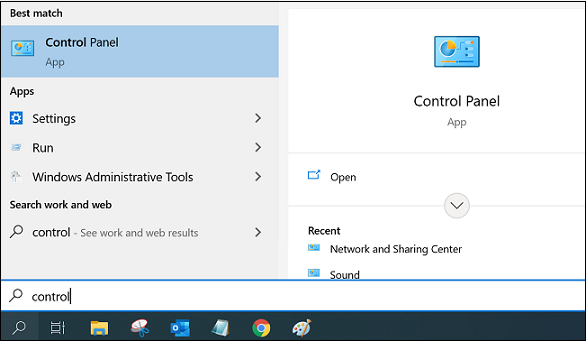


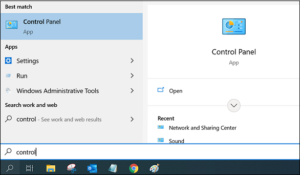



Be First to Comment