If you own a Bluetooth headset, you might want to personalize it by changing its name. Changing the name of your Bluetooth headset allows you to easily identify it when connecting it to other devices. In this article, we’ll guide you on how to change the name of your Bluetooth headset.
Steps to Change the Name of Your Bluetooth Headset
-
Turn on your Bluetooth headset and make sure it is in pairing mode. Most headsets have a pairing button on them. Press and hold that button until the LED light on the headset starts flashing. This indicates that it is in pairing mode.
-
On your smartphone or computer, navigate to the Bluetooth settings. On an Android device, go to Settings > Bluetooth. On an iPhone, go to Settings > Bluetooth. On a Windows computer, click the Bluetooth icon in the taskbar, and on a Mac, click the Apple menu and select System Preferences > Bluetooth.
-
When you see the name of your Bluetooth headset in the list of available devices, click on it. This will open a new window with the option to connect to the headset.
-
After clicking on the headset, you should see an option to “Rename” or “Edit” the name of the device. Click on this option.
-
A new window will appear where you can enter a new name for your Bluetooth headset. Type in the new name and click “Save” or “OK”.
-
Your Bluetooth headset will now be listed under its new name in the list of connected devices.
Tips for Choosing a New Name for Your Bluetooth Headset
When choosing a new name for your Bluetooth headset, it’s important to keep the following tips in mind:
-
Keep it simple: Choose a name that’s easy to remember and is no more than a few words long.
-
Make it unique: Avoid generic names like “Bluetooth headset” or “Wireless earbuds”. Choose a name that’s unique to your headset.
-
Be creative: Use puns, alliteration, or other creative wordplay to come up with a fun and catchy name for your headset.
Conclusion
Changing the name of your Bluetooth headset is a simple process that can give your device a personal touch. Follow the steps outlined in this article to change the name of your headset in just a few minutes. Remember to choose a simple, unique, and creative name that reflects your device’s personality.



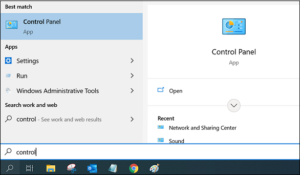



Be First to Comment